Get your passport, visa, and ID photos fast, easy, and free with our online service. Create perfectly sized and compliant photos from the comfort of your home. Experience the convenience of instant, high-quality photo solutions today!
For a better experience in creating perfect passport photo online, download our mobile app. Our app offers superior functionality and advanced tools to ensure your passport photos are perfect and compliant.
Upload your photo, and our system will guide you through cropping and adjusting it to meet official requirements. Preview your photo, make any necessary tweaks, and download it instantly.
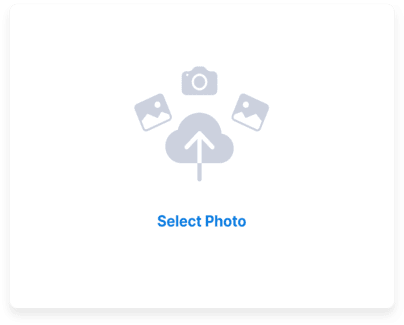
Upload your photo.
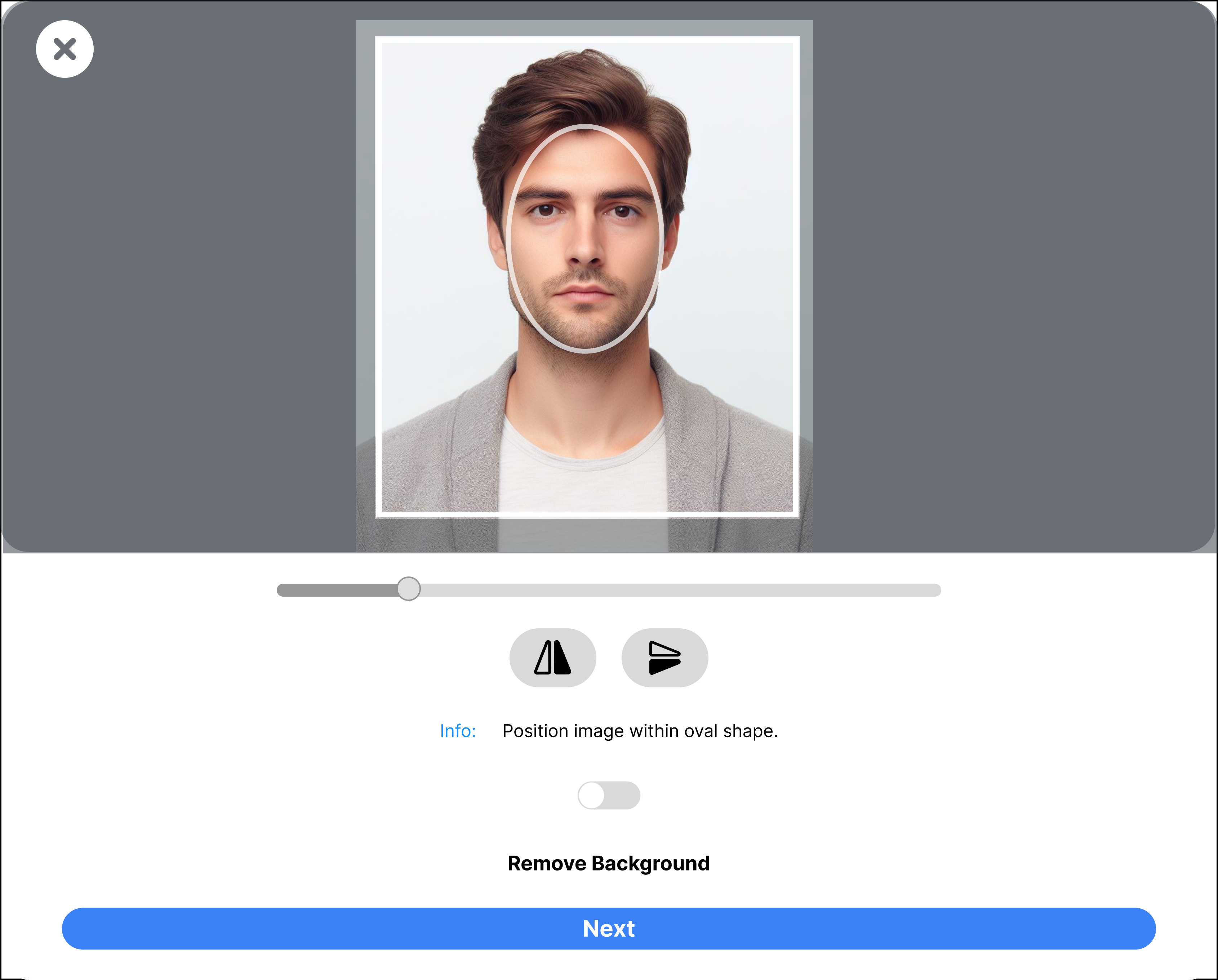
Align your photo so that the majority of your face is inside the oval mark, then click next.
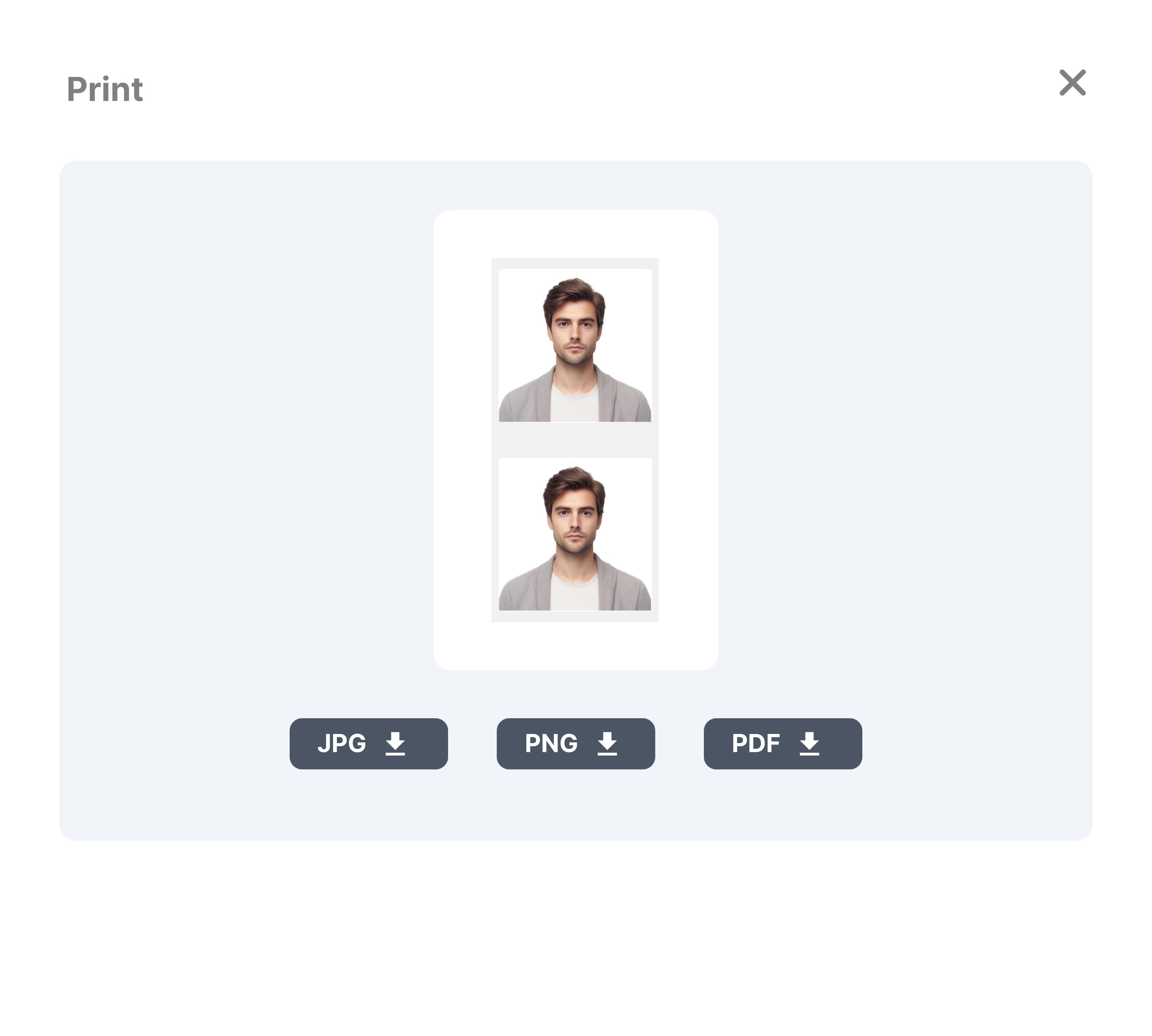
Click download for a single photo or select paper size to generate print-ready photos.
Want a perfect photo? Follow our simple tips on lighting, background, and posing to ensure your photo meets all official standards. With our guidance, you will avoid common pitfalls and get it right the first time.
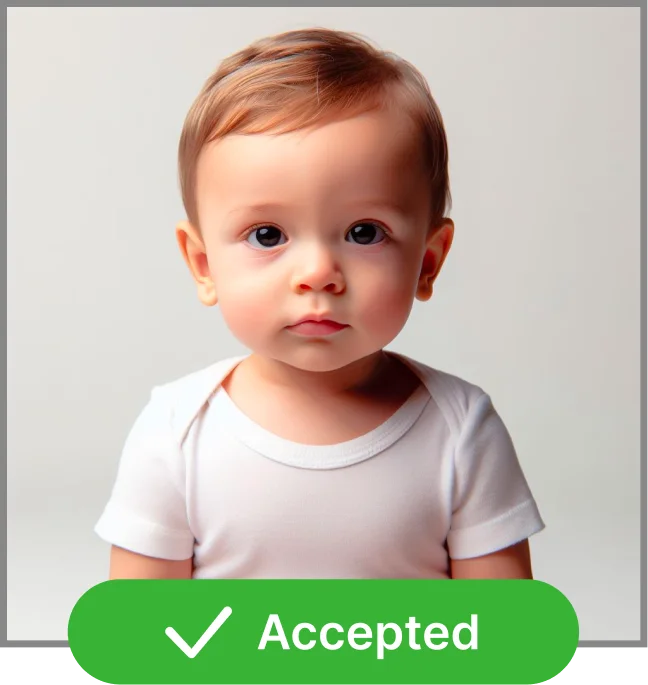
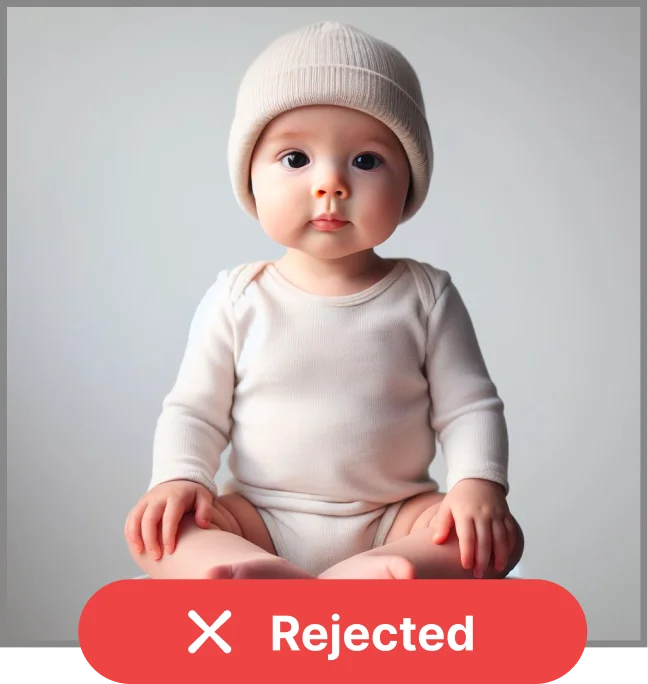
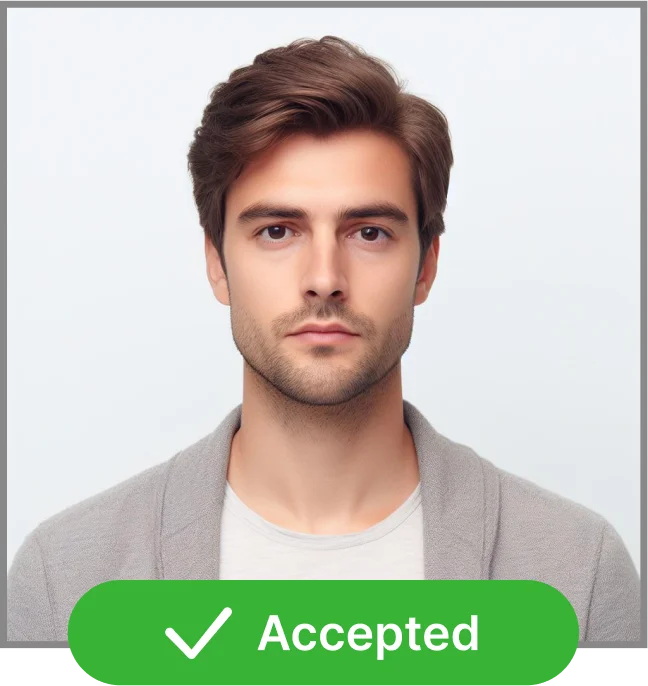
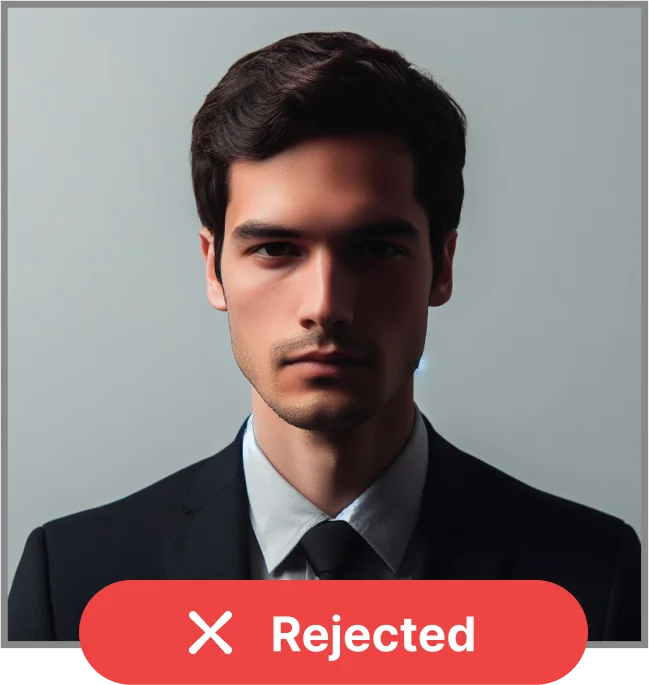
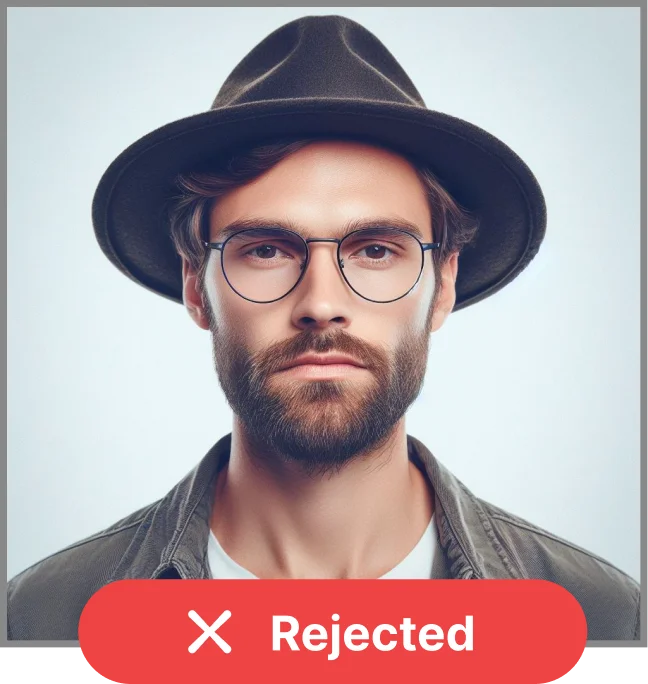
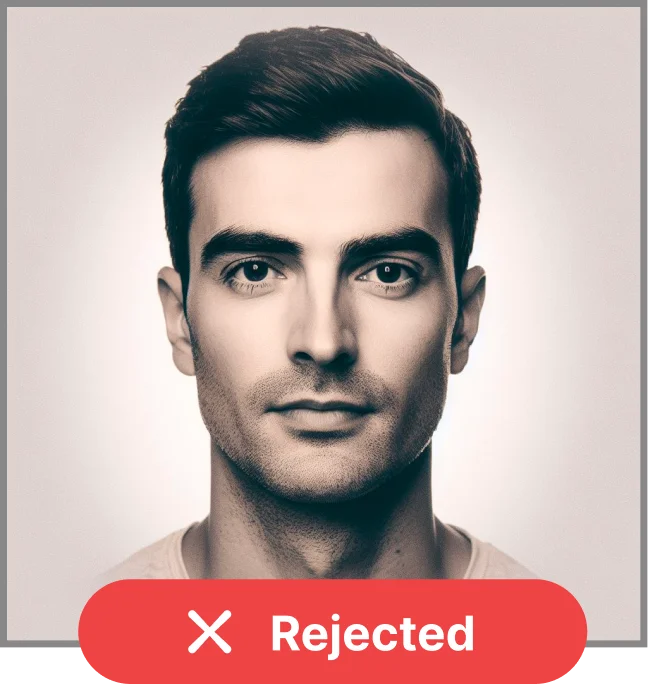

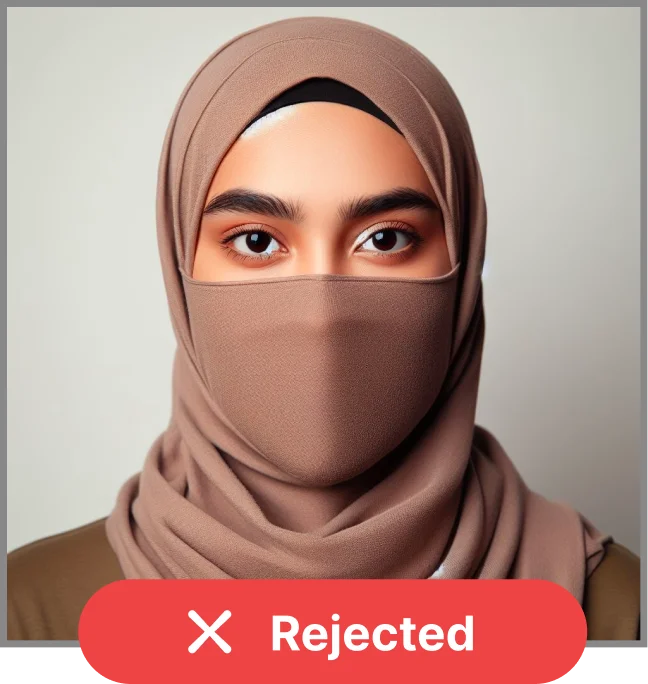
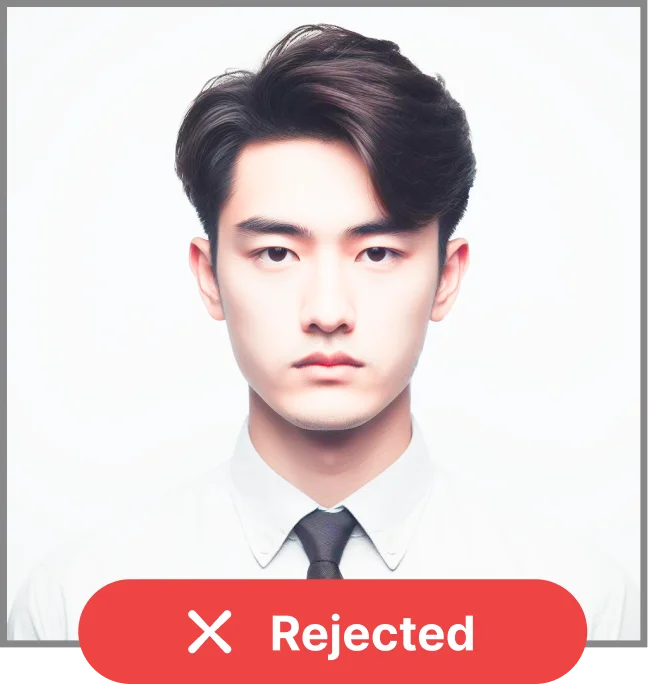
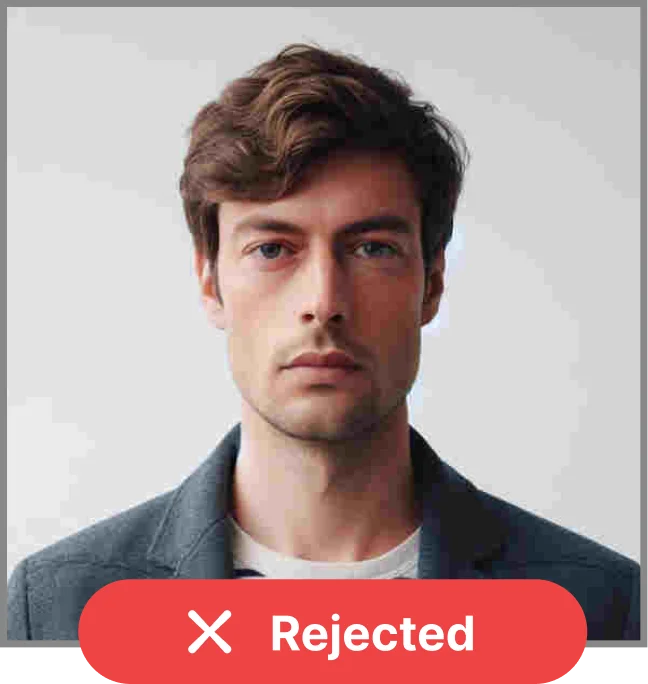
Unlock New Horizons: Try Our Image Magic!
Customize your image
Customize your image
Rotate your image at certain degree
Flip your image horizontally and vertically
Enhance facial details and improve image quality instantly, using our Free AI Face Enhancer
Crop your image at certain dimensions
Choose a plain, neutral-colored background without any patterns or distractions.
Ensure good lighting to prevent shadows on your face. Natural light is ideal, but if indoors, use soft, diffused lighting.
Keep a neutral facial expression, with your mouth closed and eyes open. Avoid smiling or frowning.
Face the camera directly with your head and shoulders centered in the frame.
Remove any accessories like hats, headbands, or sunglasses that may obstruct your face.
Wear clothing that contrasts with the background to ensure your features stand out clearly.
Follow the specific size and format requirements provided by your country's passport agency to avoid rejection.
You can use your computer or smartphone to visit epassport-photo.com, a website that functions like a passport photo stand. For those, who are searching for the query like "passport photos near me" on the internet, this website offers the ideal option.
It's an entirely free passport photo generator tool that provides a quick, straightforward, and convenient way to convert photos for documents like passport photos and visa photos at your home.
Other photo tools that can assist you in creating excellent free passport photos are available on our website, epassport-photo.com. Additionally, you will get crucial information on this page related to passport photo requirements, guidelines, sizes, and beneficial tips for taking photos of various documents.
Getting a good passport photo isn't just about looking presentable; it's about adhering to strict requirements set by the US government for passport photo.
The right lighting, proper framing, and neutral facial expressions are all vital components that contribute to an acceptable passport photo.
A photo that doesn't meet these criteria could lead to unnecessary delays, extra scrutiny, or even denied entry. Imagine the frustration of being held up at the border due to an inadequate photo!
In the United States, where the focus is on accuracy and security, ensuring your passport photo aligns with the official guidelines is of utmost importance.
From proper head size to correct background color, every detail plays a role in creating a photo that represents you accurately and avoids any potential travel disruptions.
Looking to capture your passport photos in the USA? No worries, there are several convenient options available for you to choose from. When it comes to getting your passport photos taken, you have a variety of reliable choices:
Walgreens Passport Photo: Walgreens is a well-known option for getting your passport photos taken. Their professional service ensures your photos meet all the required standards while offering the convenience of numerous locations.
CVS Passport Photo: CVS is another popular choice that provides passport photo services. With their widespread presence, you can easily find a CVS store near you to have your passport photos taken accurately.
Walmart Passport Photo: Walmart is a convenient choice for passport photos, with its extensive reach and cost-effective services. You can rely on their trained staff to ensure your photos meet the necessary regulations.
Costco Passport Photos: If you're a Costco member, you'll be pleased to know that they also offer passport photo services. With their commitment to quality, you can trust them to provide compliant and professionally taken photos.
Target Passport Photos: Target is not just your go-to for shopping; they also offer passport photo services. You can take advantage of their convenient locations to get your passport photos done while completing your errands.
UPS Passport Photo: Yes, even UPS has joined the ranks of passport photo providers. Their trained personnel can assist you in capturing accurate and compliant passport photos.
Got questions? Our FAQs have quick, clear answers to help you create the perfect passport photo. Whether it’s about technical issues or guidelines, find what you need and get your photo done with confidence.
The standard dimensions for a passport photo in the US are 2 inches by 2 inches (51mm x 51mm).
Most authorities recommend a neutral facial expression, with a closed mouth and a natural look. Some guidelines specify that you should avoid smiling, as it can affect the accuracy of facial recognition technology.
If you regularly wear glasses that do not obstruct your eyes, you can wear them in your passport photo. However, be cautious of glare on the lenses, which can be a common issue.
In many cases, religious head coverings are allowed in passport photos as long as they do not obscure your face. The face must be visible from the bottom of the chin to the top of the forehead.
Yes, many smartphones have high-quality cameras that can capture suitable passport photos. Just ensure that the photo meets all the necessary requirements, including size, background, and expression.
To avoid shadows on the background, ensure that the lighting is evenly distributed. Stand a good distance away from the background and use diffused, soft lighting to minimize shadows.
Children's passport photo requirements are often similar to adult requirements. However, guidelines may allow for some variations in terms of expression and gaze. Ensure that the child's face is visible, and follow the guidelines set by the relevant authorities.
Digital passport photos should meet the same requirements as printed photos. They need to adhere to the specified dimensions, expression, and background guidelines. Ensure that the digital file has a resolution of at least 300 DPI.
Wearing a uniform in your passport photo is generally discouraged, especially if it resembles official uniforms like military attire. It's best to wear everyday clothing that adheres to the guidelines.
To ensure your passport photo is accepted without issues, thoroughly review the official guidelines provided by the passport authorities. Double- check every detail, including size, expression, and background, and follow the tips for taking a compliant photo.
Users can upload their photos to our ePassport-Photo website or app, where they will be cropped to the appropriate size for passports and visas. In addition to this main function, users can benefit from several options, including the ability to compress, pick a color, crop, flip, and resize photos. This comprehensive toolbox allows users to effortlessly create free and compatible passport and visa photos, as well as customize them with a few extra features.