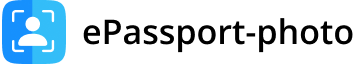Color Palette Tool: Instantly Enhance Your Photo’s Colors!
Ensure your passport, visa, or ID photo meets official requirements with our easy-to-use color palette tool. Adjust the colors of your photo to ensure compliance with international standards and make sure your photo looks professional and sharp.
-
copycopy