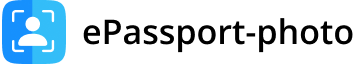Picture this: standing at the passport office, exhilaration radiating under your skin as you hand in your application for an awaited journey abroad. A clerk bemusedly hands your passport photo back to you, saying, "This file size is too large. We need it smaller!"
You stand aghast, bewildered at how something so easy could have gone so utterly wrong. Many fall prey to this issue when submitting passport photos online- an issue that is avoidable when one has the right knowledge.
Thus, what is the perfect passport photo file size, and why does it matter? Let us explore.
What You Need to Know About Passport Photo Specifications?
Before we move on to the nitty-gritty of file sizes, it is equally important to grasp the common requirements of passport photos. Although requirements might differ slightly per country or depending on the application process, a few specifications will generally remain constant worldwide.
On the whole, there are a few requirements with respect to size, resolution, and file format for passport photographs. Most countries now also demand digital submissions, thereby making it even more important to know the technical details and avoid unnecessary delays.
Specifications Required: Most countries want passport photographs to be 2 x 2 inches (51 x 51 mm).
Resolution: High-resolution images are a must. Usually, a resolution of 300 pixels per inch (ppi) is required to achieve clarity.
File Format: By and large, the standard format is JPEG for passport photo submissions.
Despite being incredibly simple, these technical specifications are the essence of the emotional trap for the vast majority.
Why Does Passport Photo File Size Matter?
The thought of "file sizeâ" at the end of the day, seems almost irrelevant- I mean, the photo looks good, right? But again, the file size is one thing that may not just affect quality, but also its workability when put to real use for online submission.
1. System Requirements and Upload Limitations
Usually, online submission systems have specific limits on sizes, which prevent excessive load on their servers. Should the value of your photo fall above the cutoff limit, the system shall reject it without ever stating clearly what that cutoff limit may be or what needs doing next.
The limits are usually set somewhere between 100 KB and 500 KB, but differences do exist. Always remember to verify the specific requirements for the application you are submitting.
2. Quality Control
The file size directly controls how good your image is. If it is too small, details will go missing from your photo, and the passport photo clarity will suffer.
However, submission of larger files might face heavy restrictions, causing upload or printing problems. Conversely, if the file size is minimized excessively, the number of pixels could be too low, and the image may turn out to be grainy or pixellated, failing to meet standards of clarity set by the government.
Ideal Passport Photo File Size: Where to Aim?
Having believed that the file size does, in fact, matter, the other crucial matter to ask is: what is the ideal range best to aim for, concerning the passport photo file size?
1. 200 KB to 400 KB
The absolute basic recommendation is that you go for photo file sizes located anywhere between 200-400 KB. The mix of mildly good quality with typical file-size limits will give your photo enough clarity for rejection avoidance.
If you are near the 500 KB limit, consider passing it to a lower percentage.
2. Going Below 100 KB: Potential Risks
While it may feel tempting to fall well below 100 KB, thus securing yourself with an excessive margin against any file size limit, this can cause more harm than good. Compressing the file too much will downgrade the picture quality to the point that it becomes barely useful.
For example, if the details of your face become unclear or fuzzy, your passport office may refuse it--and then it is back to the beginning.
How to Resize Your Passport Photo Without Losing Quality?
If the passport photo exceeds the ideal file size, there are various techniques to minimize it while still preserving clarity. The step-by-step instructions include:
1. Use Online Compression Tools
There are numerous free and paid online tools where you can upload your photo and compress it without greatly affecting quality. ePassport-Photo is a great website that can help you compress photos without jeopardizing quality.
Always double-check that the photo remains clear after compression.
2. Adjust Image Dimensions or Resolution
Slightly reducing the resolution while keeping at a minimum of 300 ppi may be helpful for drastically cutting down size when using programs like Photoshop or GIMP. Just keep the size of the image at the required dimensions (usually 2x2 inches) so you do not accidentally alter the proportions.
3. Save in the Right Format
For the correct file format (mostly JPEG), one may tweak the quality when saving. A slight reduction in quality would lead to a significant decrease in size without sacrificing much detail.
Experiment around with various quality levels until finding the best balance.
Common Pitfalls and Mistakes to Avoid
There are a few more things that might trick you into causing some problems with your passport photo submission, although you do know the right file size range. You should be aware of the following common mistakes :
1. Incorrect Background or Image Orientation
The photo should typically have a plain light background (usually white), as most passport agencies specify. The face should be centered and forward-facing, with a neutral expression.
If the photo you've taken doesn't comply with these conditions, the file size would be irrelevant.
2. Over-Editing or Poor Cropping
While resizing or correcting the file size, do not complicate the image beyond necessity. A little bit of alteration might affect some facial features or proportions, thus rendering it an unacceptable photo.
Always abide by the cropping and facial dimensions.
3. Choosing the Wrong File Type
Almost always, passport agencies will ask for JPEG file formats. PNG or TIFF files may not even be acceptable.
Ensure you're saving your photo in the correct file format before uploading it.
What to Do if Passport Photo Gets Rejected?
If your passport photo does not meet the file size requirements or other specifications, don't panic. Follow these steps to help sort out the problem.
1. Consider Guidelines
Double-check that the passport authority has given exact specifications. Size your image up correctly; get the resolution right and the format in which it is.
2. Recorrect the Photo
Re-crop, resize & compress: whichever combination you need to meet the right guidelines using the right photo editing tools.
3. Seek Professional Assistance
If you are unable to get the image right, many different passport photo services companies provide professional help, so that you do not have to worry about messing it up when it comes to file size, dimensions, or quality.
Conclusion: Take Charge of Your Passport Submission
Proper passport photo dimensions for the shots can also be very important. Getting the passport photo to the right file size is as significant as making sure that the image satisfies all other criteria.
Verify the file size requirements applicable to the country you are applying to avoid any hiccups in your application process. Have your file size lower than the maximum limit, yet retain the quality of your image.
Small details such as file sizes can save you trouble time and maybe even frustration in the end. With this knowledge, you could then go ahead and submit your application without worry as to whether your passport photo meets all requirements.
So next time, before you hit "submit", double-check that file size - it just may be the difference between an easy application process versus a long, frustrating journey.
FAQs
1. What is the ideal file size for a passport photo?
The ideal file size for a passport photo is typically between 200 KB and 400 KB.
2. Can my passport photo be too large?
No, your passport photo can't be too large. It should be between 100 KB and 500 KB.
3. What happens if I reduce the file size too much?
If you reduce the file size too much, it can lead to a decrease in image quality, making the photo grainy or blurry. If the facial details are unclear, the passport office may reject your submission.
4. What are the standard dimensions for a passport photo?
The standard dimensions for a passport photo in most countries is 2 x 2 inches (51 x 51 mm) in size.
5. What resolution should a passport photo have?
A passport photo should have a high-resolution image of 300 pixels per inch (ppi).
6. What file format should I use for my passport photo?
You should use the JPEG file format for your passport photo.
7. How do I resize my passport photo without losing quality?
You can use online compression tools to resize your passport photo without losing quality.
8. What should I do if my passport photo is rejected?
If your passport photo gets rejected, review the specifications provided by the passport authority, correct the photo by resizing or compressing it, and ensure it meets all other requirements.
9. Why is the background important in a passport photo?
The background is important in passport photos to avoid distractions and ensure the focus is on the person's face.